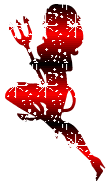/*
* example.conf by Daniel Hawton AKA Osiris (osiris@unrealircd.org).
* $Id: example.conf,v 1.1.1.1.6.1.2.53.2.6 2005/03/05 16:59:22 codemastr Exp $
*
* Works for Unreal3.2 and up
*
* Okay guys. This is the new example.conf. Its look is much like C++, kinda.
* Anyway it is time to go over this. It's hard to pick up at first, but
* with some pratice and reading you'll understand.
*
* Just copy this file to your main unrealircd dir and call it 'unrealircd.conf'.
*
* NOTE: All lines, except the opening { line, end in an ;, including the
* closing } line. The IRCd will ignore commented lines.
*
* PLEASE READ doc/unreal32docs.html! The online version is also available at:
* wwwvulnscan.org/UnrealIrcd/unreal32docs.html
* It contains a lot information about the configfile: gives information about
* every block, variable, etc..
*/
/* Type of comments */
#Comment type 1 (Shell type)
// Comment type 2(C++ style)
/* Comment type 3 (C Style) */
#those lines are ignored by the ircd.
/*
* UnrealIRCd supports modules, loading some of them is required.
* You need at least the commands module and a cloaking module.
*/
/* FOR *NIX, uncomment the following 2lines: */
//loadmodule "src/modules/commands.so";
//loadmodule "src/modules/cloak.so";
/* FOR Windows, uncomment the following 2 lines: */
loadmodule "modules/commands.dll";
loadmodule "modules/cloak.dll";
/*
* You can also include other configuration files.
* help.conf contains all the /helpop text. The badwords.*.conf
* files contain all the badword entries for mode +G...
* spamfilter.conf contains some good rules for current trojans.
* You probably want to include them:
*/
include "help.conf";
include "badwords.channel.conf";
include "badwords.message.conf";
include "badwords.quit.conf";
include "spamfilter.conf";
/*
* NEW: me {}
* OLD: M:Line
* me {} defines the name, description and unreal server numeric for
* this server. Syntax is as follows:
* me {
* name "my.irc.loc";
* info "Server Description";
* numeric 1;
* };
* If linking, this numeric may not be used by any other server on the network.
*/
me
{
name "irc.имя.net.ua";
info "UA.net.имя.net";
numeric 1;
};
/*
* NEW: admin {}
* OLD: A:Line
* Admin gives information on the server admin. you
* may put as many lines under admin { as you wish.
* Syntax is as follows:
* admin {
* "first line";
* "second line";
* [etc]
* };
*/
admin {
"Имя Фамилия";
"Ник";
"Мыло свое";
};
/*
* NEW: class {}
* OLD: Y:line (old was confusing)
* These define settings for classes. A class is a group setting for
* connections. Example, server connections, instead of going to a client's
* class, you direct it to the server class. Syntax is as follows
* class (class name)
* {
* pingfreq (how often to ping a user/server in seconds);
* maxclients (how many connections for this class);
* sendq (maximum send queue from a connection);
* recvq (maximum receive queue from a connection [flood control]);
* };
*/
class clients
{
pingfreq 90;
maxclients 500;
sendq 100000;
recvq 8000;
};
class servers
{
pingfreq 90;
maxclients 10; /* Max servers we can have linked at a time */
sendq 1000000;
connfreq 100; /* How many seconds between each connection attempt */
};
/*
* NEW: allow {}
* OLD: I:Line
* This defines allowing of connections...
* Basically for clients, it allows them to connect so you can have some
* control and/or set a password.
* Syntax is as follows:
* allow {
* ip (ip mask to allow);
* hostname (host mask);
* class (class to send them to [see class {}]);
* password "(password)"; (optional)
* maxperip (how many connections per ip); (optional)
* };
*/
allow {
ip *@*;
hostname *@*;
class clients;
maxperip 5;
};
/* Passworded allow line */
allow {
ip *@255.255.255.255;
hostname *@*.passworded.ugly.people;
class clients;
password "f00Ness";
maxperip 1;
};
/*
* NEW: allow channel {}
* OLD: chrestrict
* Allows a user to join a channel...
* like an except from deny channel.
* Syntax:
* allow channel {
* channel "channel name";
* };
*/
allow channel {
channel "#WarezSucks";
};
/*
* NEW: oper {}
* OLD: O:Line
* Defines an IRC Operator
* IRC operators are there to keep sanity to the server and usually keep it
* maintained and connected to the network.
* The syntax is as follows:
* oper (login) {
* class (class to put them in, if different from I, moves them to new
* class);
* from {
* userhost (ident@host);
* userhost (ident@host);
* };
* flags
* {
* (flags here*);
* };
* OR
* flags "old type flags, like OAaRD";
* };
*/

 .
.